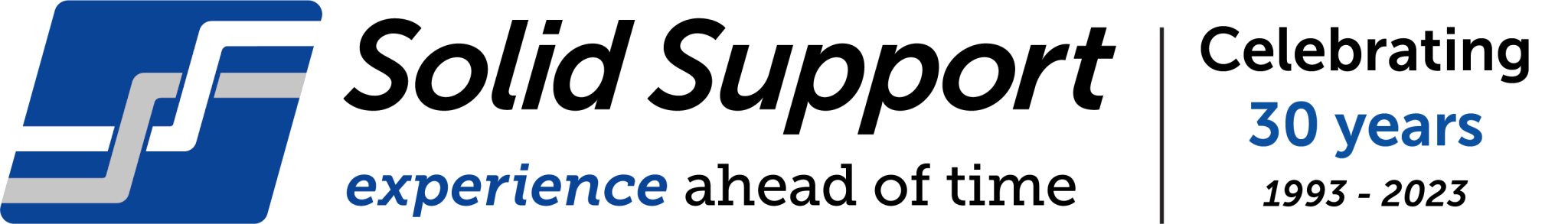P6 Training
Primavera P6 Training
This training is designed for people who want to learn how to use the Primavera P6 planning software. It is designed for people who have used other planning software and need to get familiar with its functionalities.
In the training, you will be introduced to the P6 interface. You will learn how to create, import and export your projects. You will learn how to create and link activities. You will learn how to baseline and status your project to show progress on the project. You will learn how to assign resources and costs to your projects. Additionally, you will learn how to create reports and print your project.
After completing the P6 training, student will gain an understanding of the following topics:

- P6 Interface
- Creating a project
- Global, resource and project calendars
- Creating activities, milestones and work breakdown structure
- Adding durations, links and constraints to activities
- Scheduling the programme
- Formatting, general enhancements, printing and sharing of the project
- Applying filters, sorting and grouping to the project
- Establishing the baseline
- Progressing the project based on durations, dates and completion percentages
- Understanding how to include delays and adjusting the project
- Creating and assigning resources and costs to the project
- Updating the project based on resource and cost performances
- Creating reports from project data
P6 Training
Module 1
Introduction / Beginner
- Starting a new project
- Developing the work breakdown structure
- Activity types and % complete types
- Project logic / linking activities
- Working with calendars
- Critical path and float
- Project and activities constraints
- Formatting and printing
Module 2
Intermediate
- CPM Software basics
- Filters and sorts
- Managing progress
- Setting the baseline
- Establishing and displaying the status date
- Rescheduling a programme
- Tracking and reporting progress
- Working with reports
- Remedial actions
Module 3
Advanced (Resources)
- Creating and managing resources
- Assigning and modelling resources
- Updating projects with resources
- Working with histograms
- S-curve reporting
- Use Global Change
Module 4
Advanced (Costs)
- Creating and managing costs
- Assigning and modelling costs
- Updating projects with costs
- Working with histograms
- S-curve reporting
- Use Global Change

On-Site Group Training
900
$
- Module 1
- Module 2
- Module 3
- Module 4
- Each Module is approx 4 hours