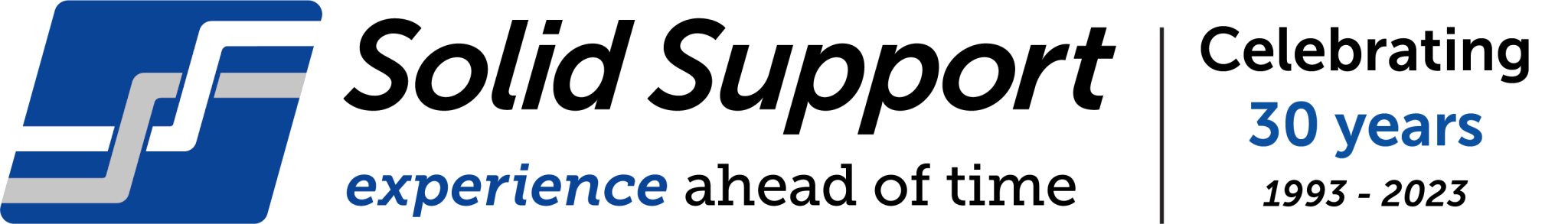Powerproject Training
Asta Powerproject Training
Our Asta Powerproject Training modules are designed for those who are new to Asta Powerproject and need a basic overview or are looking for a refresher and to catch up on the latest version.
On completion of the Asta Powerproject Training modules, you will be able to create and track an entire project from start to completion. You will learn to create and link tasks, reschedule the project structure, display progress, set up code libraries and print out a project with annotations, plus understand all of the necessary reporting.
You will learn how to analyse the critical path, understand the concept of ‘float’ and create more detailed project reports.

After completing Asta Powerproject training, students will gain understanding of the following topics:
- Guide to the user interface
- Project calendars
- Creation of tasks, milestones, and durations
- Determining the project sequence – coding, resources, work breakdown structure
- Creating schedules with dependency logic (linking) and constraints
- Gantt chart formatting
- Identifying and managing critical paths
- Customising project views
- Multiple progress periods – reporting
- Reporting, filters and sorts
- Creating and managing cost and resource centres
- Working with IFC files
- Scheduling a project using and IFC file
- Simulating a project using the IFC file
Asta Powerproject Training
Module 1
Beginner
- Exploring CPM Software
- Working with calendars
- Creating a new project
- Project logic & linking tasks
- Manipulate the chart using constraints
- Structuring the project
- Code libraries
- Editing the view
- Update progress
- Printing
Module 2
Intermediate
- Improving the structure of a project
- Reporting in the table
- Unique task ID numbering
- User denied fields
- Baselines
- Progressing the project
- Filters & Sort
- Annotations
- Working with the view
- Creating templates
Module 3
Advanced
(Costing& Resourcing)
- Creating and managing cost centres
- Cost histograms
- Creating and managing resources
- Resource histograms
- Resource usage view
- Cost and income rates
- Resource modelling
Module 4
Advanced BIM
- Introduction to Powerproject BIM
- Upload multiple IFC files
- Importing site objects
- Working with new revisions of IFC files
- Working with IFC model panes
- Linking the model to the project timeline simulation

On-Site Group Training
600
$
- Module 1
- Module 2
- Module 3
- Module 4
- Each Module is approx 6 hours
This Course Is Suitable For
(But not limited to):
Cadet, Site Coordinator / Engineer, Contracts Administrator, Construction Coordinator / Supervisor, Project Coordinator / Engineer, Contracts Manager, Construction Manager, Project Manager / Director, Commercial / Design Manager
Cadet, Site Coordinator / Engineer, Contracts Administrator, Construction Coordinator / Supervisor, Project Coordinator / Engineer, Contracts Manager, Construction Manager, Project Manager / Director, Commercial / Design Manager
Contracts Administrator, Contracts Manager, Project Manager / Director, Commercial / Design Manager
Project Manager / Director, Commercial / Design Manager

Quick tips 1 to 10 in our short Powerproject Tutorials

Getting You Started
Solid Support are a reseller of Asta Powerproject in Australia and New Zealand, providing local expertise to current and new Asta Powerproject users. Powerproject is formerly known as Asta Powerproject.
With many years’ experience of providing our software solutions to the construction industry in Australia, we understand the best ways for you to maximise the benefits and return from your investment.

Buy a Licence
Get your Asta Powerproject Single User subscription licence online. This is the simplest licence for one user, installed onto a single Windows PC. For shared (concurrent) licences or BIM add-ons contact our support team on helpdesk@solidsupport.com.au.