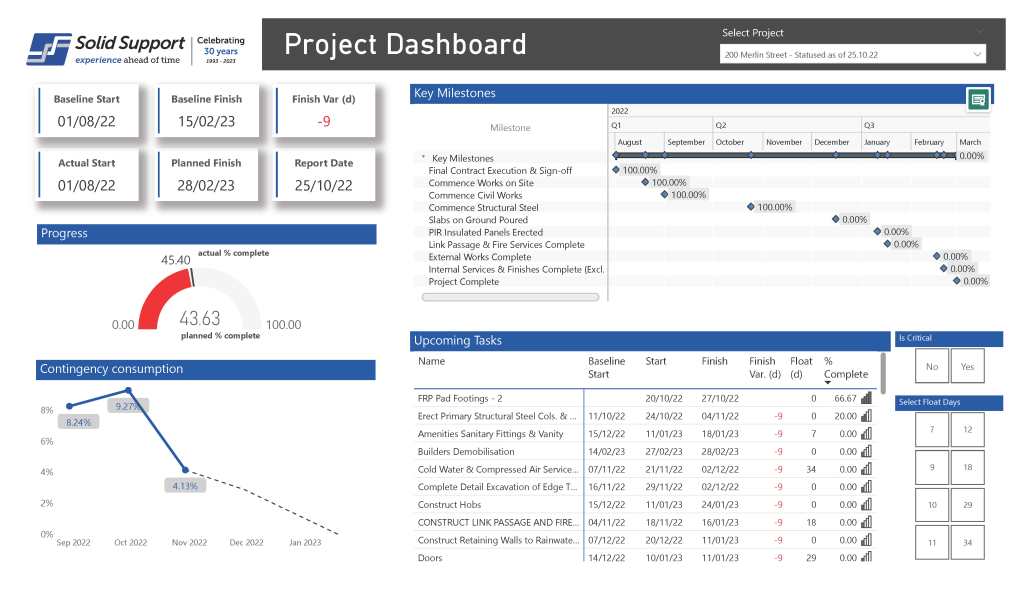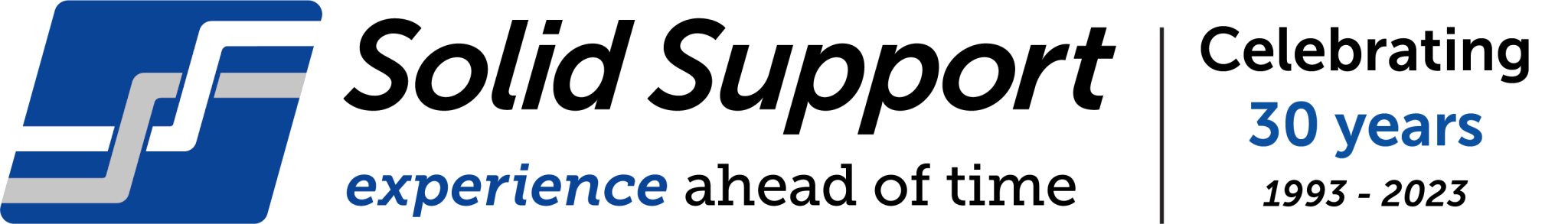Power BI Training
Power BI Training
Are you ready to harness the power of data to transform your construction projects? Power BI for Construction is a comprehensive training program designed specifically for construction professionals in Australia and New Zealand. This course empowers you with the knowledge and skills to leverage Microsoft Power BI, a leading business intelligence tool, to gain valuable insights and make data-driven decisions.
In today’s competitive construction landscape, the ability to effectively analyse project data and communicate key metrics is paramount. Power BI for Construction equips you with the essential tools and techniques to unlock the full potential of Power BI, enabling you to streamline processes, optimise resource allocation, and enhance project performance.

By the end of the course you will be able to:
- Import project data to Power BI
- Import multiple project files / project portfolio to Power BI
- Set up your own project dashboard
- Automatically update your report at preferred frequency
- Understand data modelling and creating table relationships
- Create custom interactive visuals and filters
- Work with DAX measures / formulas
- Understand data modeling and creating table relationships
- Export and share your Power BI report
Power BI for Construction
Module 1
End Users
- Introduction to Power BI and the data source
- Accessing Power BI Service
- Understanding the layout of a report
- Using filters to navigate
- Introduction to basic visuals
This course is designed for end users of project reports. Duration is 2 hours.
Module 2
Beginner
- Overview of Power BI Desktop
- Exporting the schedule to Excel
- Importing project file to Power BI
- Introduction to Query editor
- Table relationships
- Building a project report
- Create interactive visuals / filters
- Calculated columns
- Exporting to pdf
Module 3
Intermediate
- Connecting P6, MSP and Asta - methods and differences
- Importing multiple project files
- Working with Query editor
- Creating table relationships
- Building a project report
- Custom visuals and slicers
- Basic DAX measures
- Export to Teams and SharePoint
Module 4
Advanced
- Connecting to SQL / import data
- Improve your project report
- Creating more complex visuals
- Advanced DAX formulas for calculations
- Create a date table
- Publish and sharing online (Service Portal)

On-Site Group Training
600
$
- Module 1
- Module 2
- Module 3
- Module 4
- Each Module is approx 4 hours
Learn how to create and manage your own project dashboard