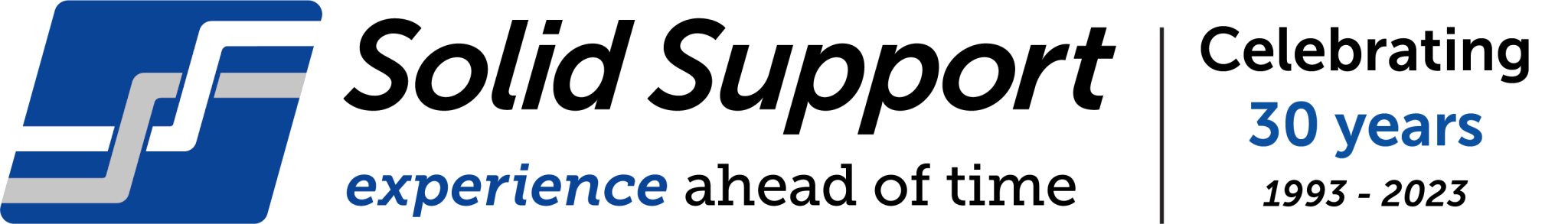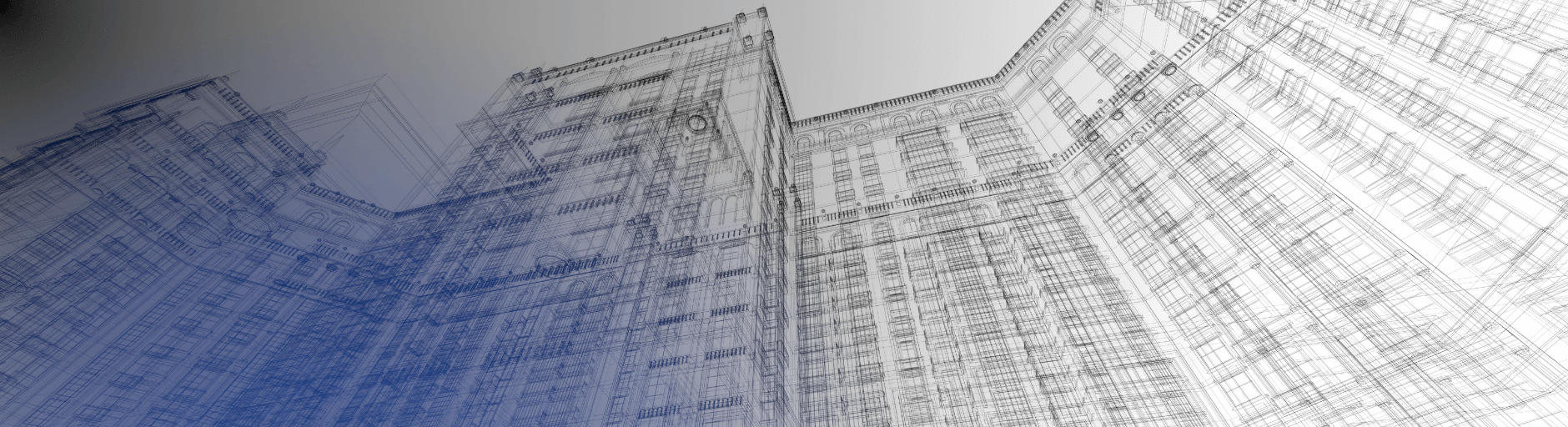
Powerproject Videos
Project Webinars
Whether you’re a new user of Powerproject, or have used it for years, our webinars are aimed at demonstrating common functions, and formatting to help you in your daily use of the software. Watch the full videos here and follow us to on LinkedIn to keep posted about upcoming webinars.

Powerproject Webinars full videos
#1 Creating the project schedule
#2 Updating and progressing your programme
#3 Using Resources and Costs on your programme
#4 Formatting your project in Powerproject
#5 4D BIM
#6 Risk Analysis
#7 Progressing your programme with your mobile
#8 Statusing & reporting using Powerproject BIM 4D
#9 Adding project delays & impacts to plan using Powerproject
#10 Using Formulas in Powerproject
#11 Earned Value Analysis with Powerproject
#12 Centralized cloud storage for your projects with Vision
#13 Project insights & reporting with Powerproject Business Intelligence
#14 Getting started with Powerproject
#1 Creating the project schedule
#2 Updating and progressing your programme
#3 Using Resources and Costs on your programme
#4 Formatting your project in Powerproject
#5 4D BIM
#6 Risk Analysis
#7 Progressing your programme with your mobile
#8 Statusing & reporting using Powerproject BIM 4D
#9 Adding project delays & impacts to plan using Powerproject
#10 Using Formulas in Powerproject
#11 Earned Value Analysis with Powerproject
#12 Centralized cloud storage for your projects with Vision
#13 Project insights & reporting with Powerproject Business Intelligence
#14 Getting started with Powerproject
Powerproject Key Features Short Videos

#1 Calendars
#2 Code Libraries
#3 Durations & Linking
#4 Statistics & Rescheduling
#5 Progress Periods
#6 Adding resources to your programme
#7 Formatting
#8 Timescale Zones
#9 Showing and removing logic
#10 Inspecting the Logic/Split View
#11 Copying calendars from one file to another file
#12 Assigning a calendar to the programme
#13 Assigning a baseline to the programme
#14 Adjusting the text in the Gantt Chart
Showing Delays in Powerproject; 3 methods
Showing Delays in Powerproject; 3 methods
Showing Delays in Powerproject; 3 methods
Converting your MS Project Programme to a P6 Programme using Powerproject
#17 Updating project information part 1
#18 Updating project information part 2
#19 Inserting columns into a table
#20 Moving columns
#1 Calendars
#2 Code Libraries
#3 Durations & Linking
#4 Statistics & Rescheduling
#5 Progress Periods
#6 Adding resources to your programme
#7 Formatting
#8 Timescale Zones
#9 Showing and removing logic
#10 Inspecting the Logic/Split View
#11 Copying calendars from one file to another file
#12 Assigning a calendar to the programme
#13 Assigning a baseline to the programme
#14 Adjusting the text in the Gantt Chart
Showing Delays in Powerproject; 3 methods
Showing Delays in Powerproject; 3 methods
Showing Delays in Powerproject; 3 methods
Converting your MS Project Programme to a P6 Programme using Powerproject
#17 Updating project information part 1
#18 Updating project information part 2
#19 Inserting columns into a table
#20 Moving columns

Powerproject Helpdesk Q&A Short Videos
#1 Move your license
#2 Loan a license
#3 Locate the BIM folder
#4 Powerproject Version 16
#5 Help Function
#1 Move your license
#2 Loan a license
#3 Locate the BIM folder
#4 Powerproject Version 16
#5 Help Function