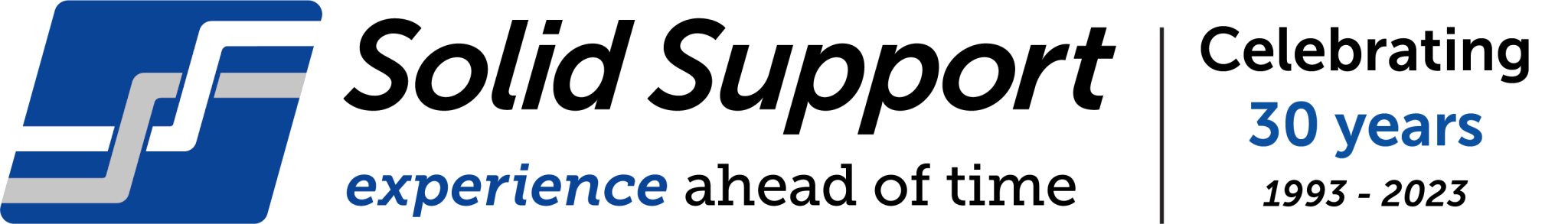Work Breakdown Structures made easier.
When we plan a job, we often decide how we are going break up the work into manageable pieces. There are different words we use but they all related to the same idea, i.e., a Work Breakdown Structure (WBS). The WBS lets the planner, project manager and client understand how the construction project will be executed. The WBS can be structured using separable portions (contracted parts), buildings (letter, numbers, names), locations (onsite vs offsite, cardinal points), floors, functional areas, or technical areas. Whatever you choose, you should represent that the WBS in an easily recognisable format in the programme. In Powerproject, we show the WBS by using the Hierarchy commands. We organise the tasks under summary tasks.

With a properly structured programme, you show this information in the programme very easily. The screenshot below shows a filter for summary tasks only. This gives a high-level view of how long each section will take. This is useful if you plan to create dashboards and reports in Power BI. Also, this is easily the most recognisable layout for an on-site works programme.
With a properly structured programme, you show this information in the programme very easily. The screenshot below shows a filter for summary tasks only. This gives a high-level view of how long each section will take. This is useful if you plan to create dashboards and reports in Power BI. Also, this is easily the most recognisable layout for an on-site works programme.
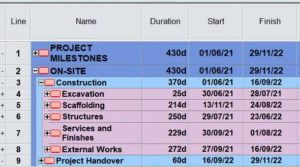
When you create a summary task, keep in mind that there some general rules:
- Simplified name – don’t put an entire sentence into the name
- Hierarchy – the summary tasks provide information for the different levels – ensure they are the right level in the programme.
- No logic links – summary tasks do not link to any other summary or sub-tasks
- Colour coding – You can set up your own colour codes and font sizes for your different levels of the summary tasks.
The post Quick Tips & Tricks – Summary Tasks appeared first on Solid Support.